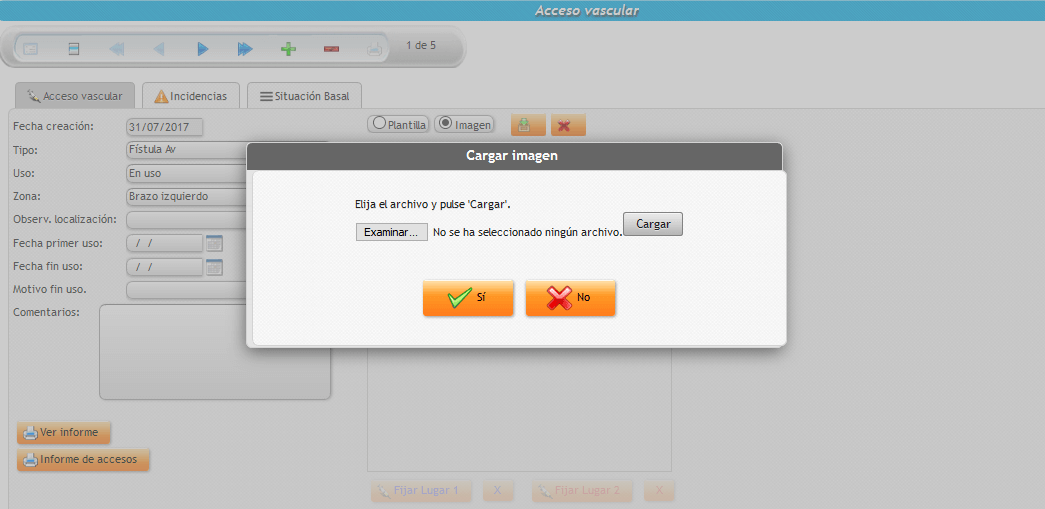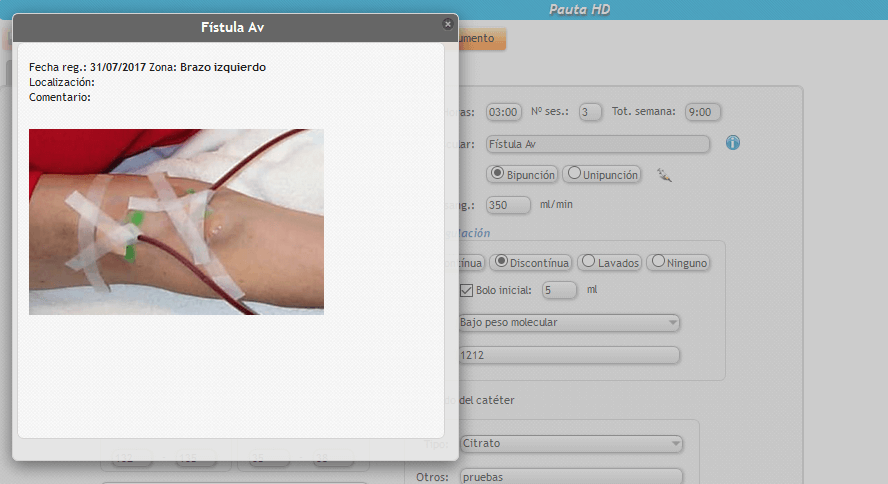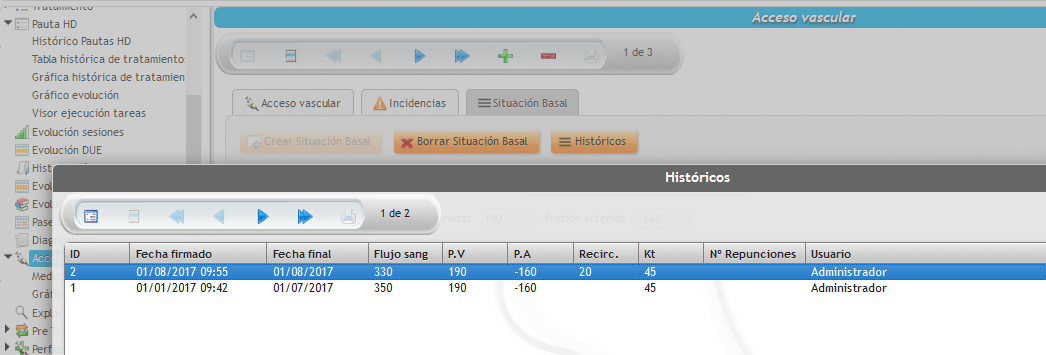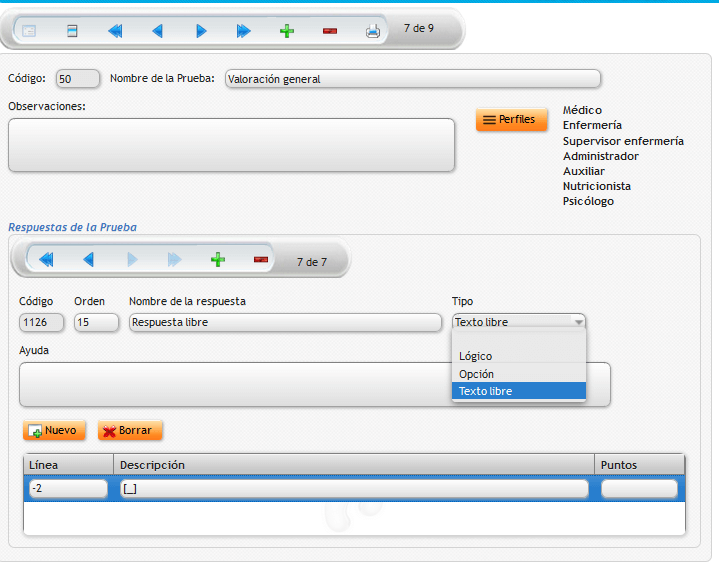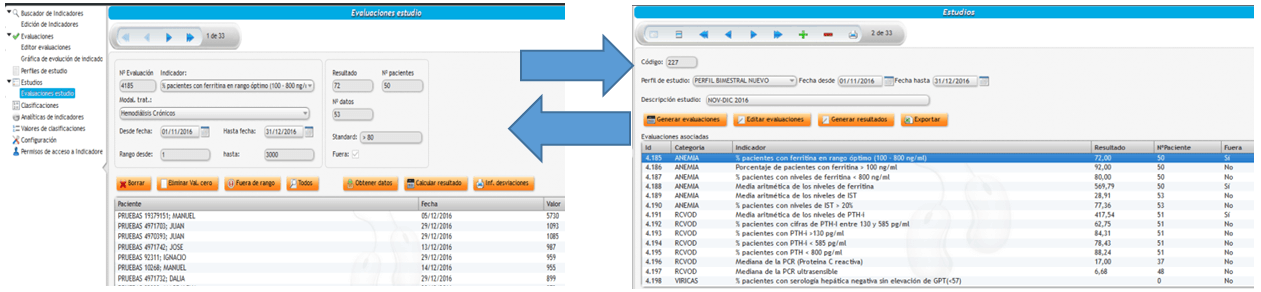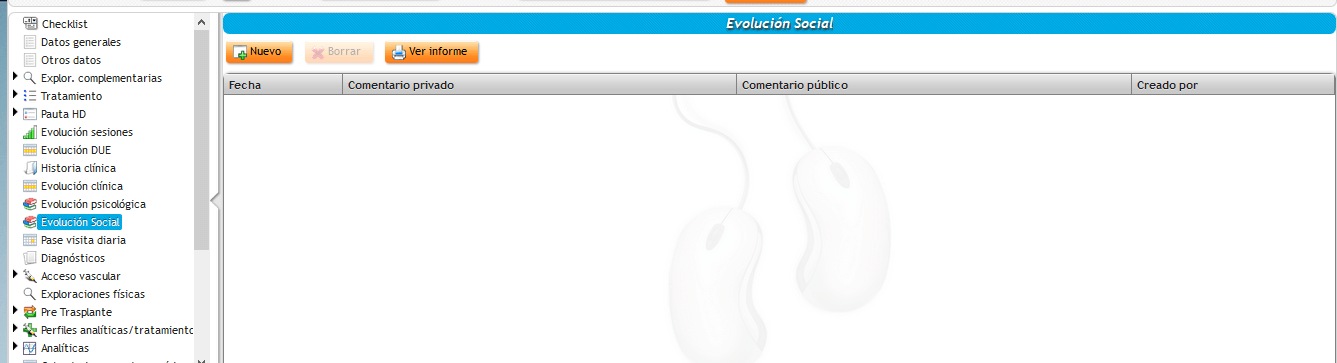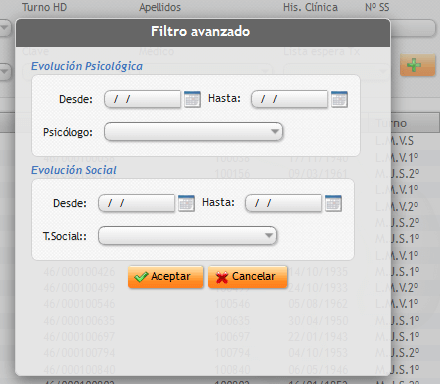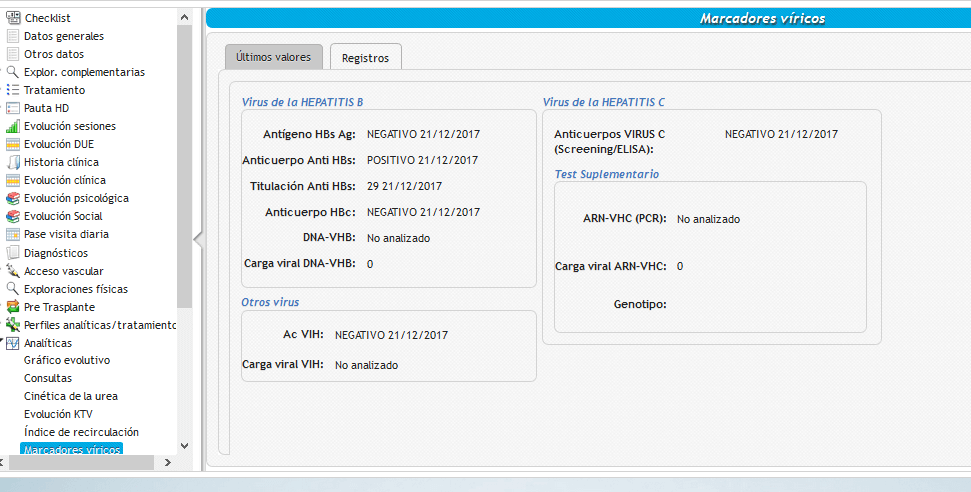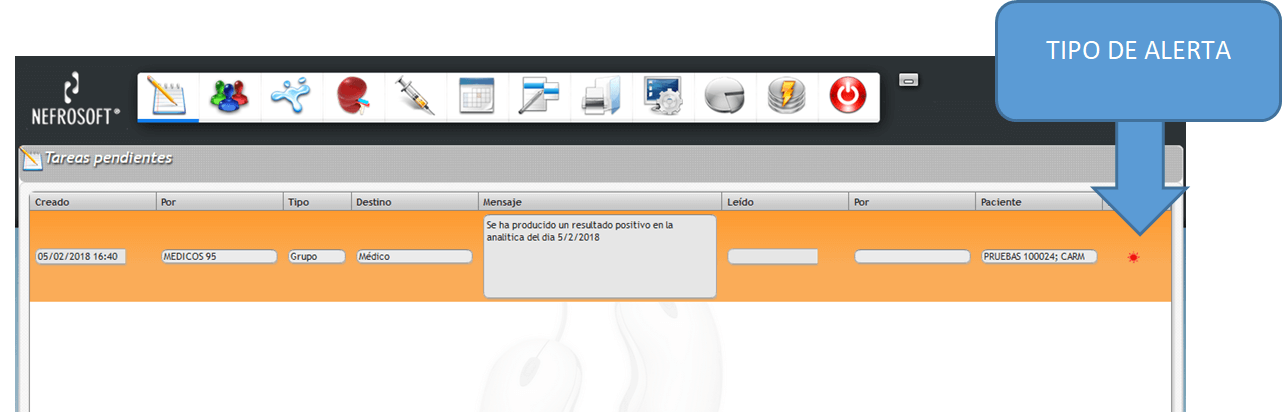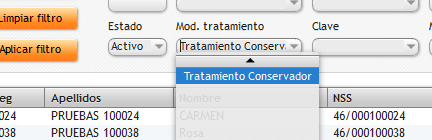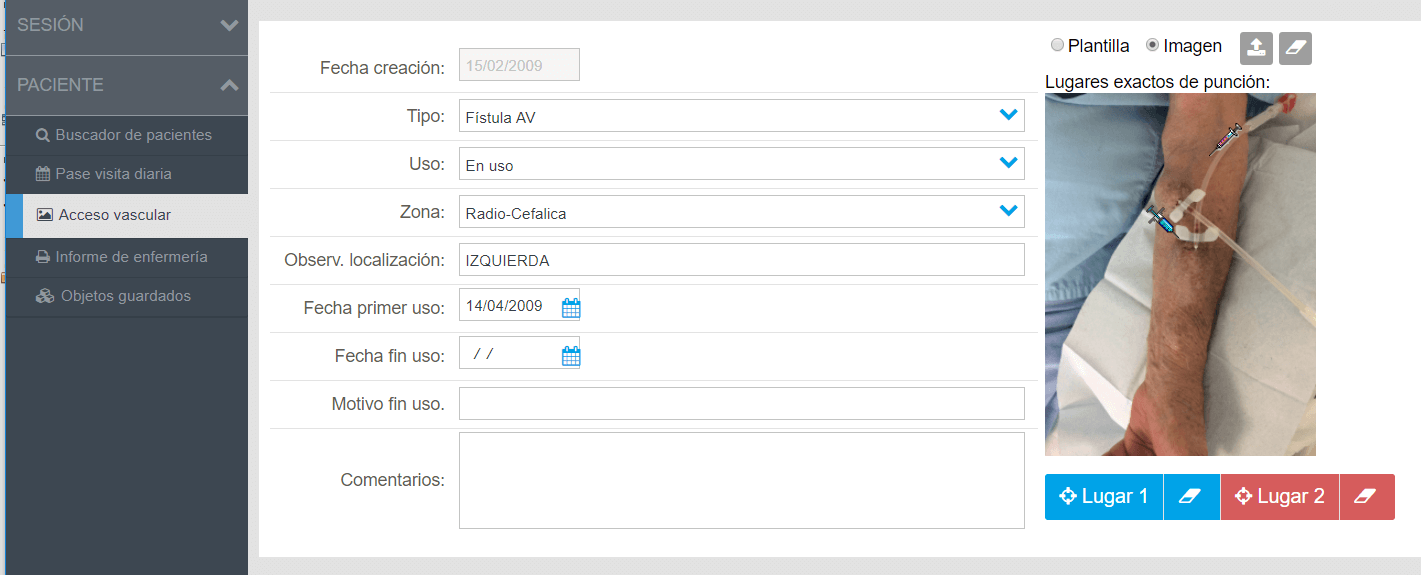Visual Limes improves the features of vascular access and adds new ones in Nefrosoft® 6.7 Hemodialysis
New functionalities are accessible from tablets in our module Nefrosoft Hemodialysis 6.7 .
We are going to show the main novelties of this new version of Nefrosoft.
We have added the option to import images of the vascular access, the template option will be by default the images of the puncture place.
When loading the image, it will be visible in the HD Guidelines and Preparation of the session reports. You can also view it in detail both from the guideline and from the session, by pressing the information button.
In this new version, the changes made in the basal situation of vascular access generate historical records to keep stored the evolution the patient has had.
There is the possibility of marking only the groups will be displayed each type of test. Groups that are not marked will not be able to view or create the configured tests.
You can also create free text type responses.
In this new version of Nefrosoft the layout screen of HD Guidelines has been greatly improved, reorganizing it and adding certain fields necessary to inform nurse team about the medical prescription.
In this new version the session screen layout has been reorganized trying to optimize usability and new fields have been incorporated to make this section more efficient.
Regarding quality indicators, certain aspects have been changed to improve the effectiveness of this module. You can navigate between evaluations of a study and at any time return to the study, maintaining the position of the evaluation.
We have incorporated to Nefrosoft the profile of Social Consultant that has a record of evolution comments and with exclusive permissions of this profile. In addition, a section is included in each patient of Social evolution, which can be registered on each date public and / or private comments.
It is also possible from the patient finder to perform a filter for patients who have comments between certain dates.
In this new version of Nefrosoft® 6.7 the tab of viral markers has been expanded by showing the last records of each parameter.
If you need to register values manually, you can insert new bookmarks from the records tab. These viral markers can now be entered automatically in Nefrosoft, for this you must perform a previous mapping. By automatically receiving a Positive result, the system sends a warning message to all users of the Physicians’ profile.
When accessing this type of alerts, we will access directly the card that caused it.
In this new version, we have incorporated a new “Conservative” Treatment in the drop-down of treatment modalities in order to organize patients with their respective stages of kidney disease. From the incidents section you can change the treatment modality of a patient to include it in this new one.
In this new version of Nefrosoft, functionality has been added the function to hide the registered clinical evolution comments. Just as the comment has a block for the configured hours, this new field can be checked or unchecked whenever necessary. By default, all comments will be visible in the reports, but with the possibility of unchecking it and it will be not visible in any report generated from Nefrosoft.
From the Nefrosoft Tablet version, it is now possible to access the patient’s vascular access. With the ease of introducing real images or templates and marking the exact puncture site, as shown in the following image.
We will continue informing about the news of the Nefrosoft new future versions in our news section.